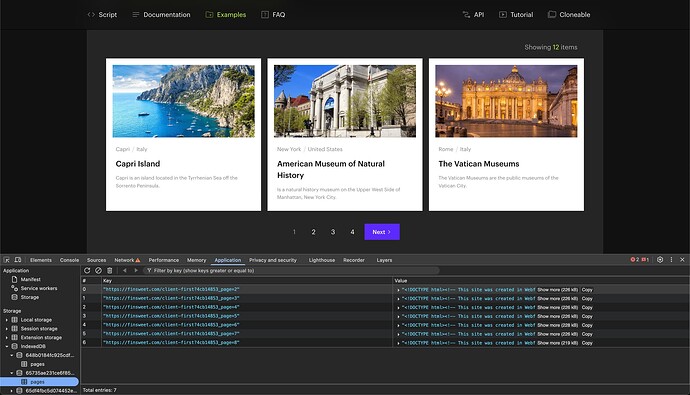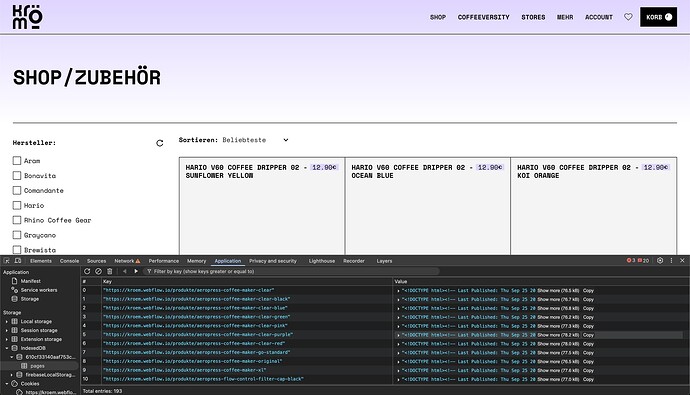Description
Hey Finsweet team!
We’ve run into a caching issue we never had when running CMS Load in any of our previous builds.
You can find the stage here: Kröm Zubehör
The problem:
CMS Load only works as expected on the first load. Once you reload, it seems to store/cache information so that when you refresh the page, there isn’t any pagination or loading (we tried different load modes). Once you clear site data or open the page in an incognito window it works for one session until you refresh.
What we tried so far:
- Disabled all other Attributes solutions except CMS Load
- Initialized CMS Load manually (as well as other Attributes) → Here you can see how the pagination gets hidden by the script, depending on the cache.
- Disabled fs-cmsload-cache
- Set different load modes
- Tried Attributes V2 (the site is so far running on V1)
We did a lot of troubleshooting only to find out so far that it’s a cache problem, that we couldn’t yet solve. One thing that is different from all the pages we used CMS Load on so far is that this is a Collection Template.
Any ideas on how to solve it?
Thanks in advance!
Site URL
Steps to Reproduce
Just click on the load-more button (german: Mehr anzeigen)
Expected Behavior
Load more items underneath the list
Actual Behavior
Just one item is loading
Video/Screenshots
Required: Please provide a short screen recording showing the issue
Additional Context
- Browser: Tried on latest Chrome and Safari
Hey @Nils_dasda! I have been taking a look at the project you’ve shared and cannot find anything that could be causing this issue. 
I do see you’ve added the fs-cmsload-element = pagination to the pagination wrapper. However, this attribute does not exist in our solution, which shouldn’t have an effect on the functionality.
Another thing that I am noticing is that the items are being cached, but CMS Load should cache the collection pages, not the items
Expected cache
Actual cache
Which Consent Manager are you using? Could they be interfering with our script? Maybe Shopify is the issue? 
Could we test this same setup in a static page?
Hey Luis!
Thanks for your help! It really looks like one of our custom scripts is the cause of the problem. We’re currently working on a solution.
I don’t know if it’s the case, but it might happen that users that have been on the page so far already have wrong data in their cache / session storage / db, even if we change our script before using CMS Load. Is there any way to clear the cache that or force CMS Load to refresh, so we can make sure, that there won’t be any errors?
Hey @Nils_dasda! I have tested this snippet locally, and it seems to be clearing the storage successfully. I have added a check to skip the Firebase storage object
<script>
window.addEventListener('load', async () => {
setTimeout(async () => {
// Clear IndexedDB databases (excluding Firebase local storage)
if ('indexedDB' in window && indexedDB.databases) {
const dbs = await indexedDB.databases();
await Promise.all(
dbs.map(({ name }) => {
if (!name) return;
if (name !== 'firebaseLocalStorageDb') {
console.log(`Deleting DB: ${name}`);
}
return indexedDB.deleteDatabase(name);
})
);
}
console.log('✅ Cleared all local caches to refresh List Load');
}, 150);
});
</script>
Please test it and let me know how it goes!