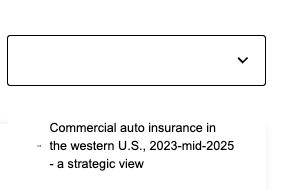nick5
August 5, 2025, 1:21pm
1
Hello!
I’m using a combobox to populate a list of items (Blog Posts) from a CMS Collection, and I’d like to allow a user to click on the item in the combobox to navigate directly to the page for that item (Blog Post).
Staging URL: Blog
Read Only Link: Webflow - Insuraviews V2
Thanks in advance for the help!
Hi @nick5 ,
We’d recommend using custom JavaScript to make your combo box options clickable for navigation to blog posts.
To implement this, you’ll need to:
Add a dynamic attribute data-href with the post slug as its value to each of the elements with fs-list-element="select-value".
Add JavaScript to update the combo box options with the correct href, and redirect the user when an option is selected:
<script>
window.FinsweetAttributes ||= [];
window.FinsweetAttributes.push([
'combobox',
(dropdownElements) => {
console.log('Combobox Loaded!');
const dynamicLinks = Array.from(
document.querySelectorAll('[fs-list-element="select-value"]')
);
const applyHrefs = () => {
const comboOptions = Array.from(
document.querySelectorAll('[fs-combobox-element="option-template"]')
);
dynamicLinks.forEach((link) => {
const linkText = link.textContent.trim();
const linkHref = link.getAttribute('data-href');
const matchingOption = comboOptions.find((option) => {
const optionText = option.querySelector('div:last-child')?.textContent.trim();
return optionText === linkText;
});
if (matchingOption && linkHref) {
matchingOption.setAttribute('href', `/post/${linkHref}`);
}
});
};
applyHrefs();
document.querySelectorAll('[fs-combobox-element="dropdown"]').forEach((dropdownEl) => {
const listEl = dropdownEl.querySelector('.fs-combobox_list');
if (listEl) {
listEl.addEventListener('click', function (event) {
const option = event.target.closest('[fs-combobox-element="option-template"]');
if (option) {
event.preventDefault();
const targetHref = option.getAttribute('href');
if (targetHref) {
window.location.href = targetHref;
}
}
});
}
});
const observer = new MutationObserver(() => {
applyHrefs();
});
document.querySelectorAll('.fs-combobox_list').forEach((listEl) => {
observer.observe(listEl, { childList: true, subtree: true });
});
},
]);
</script>
This solution works by redirecting users when they select an option from your combo box. Since this requires custom code implementation, @Support-Luis or @Support-Pedro can help you implement this based on your specific setup.
nick5
August 6, 2025, 3:53pm
3
That worked perfectly - thank you @Support-Finn !