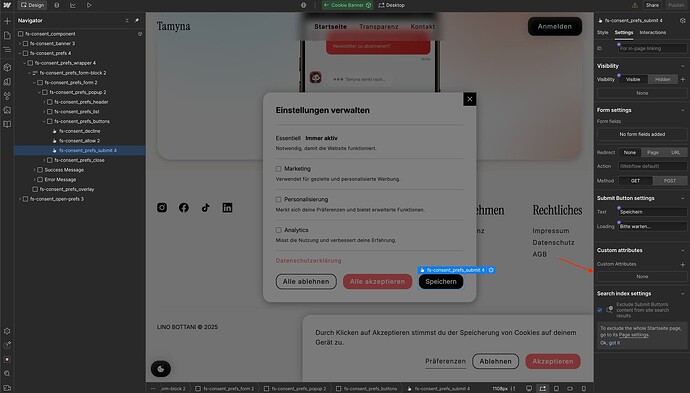Description
I’ve installed the Cookie Consent Plugin by Finsweet and styled everything in Webflow how it should look like. It appears fine and it also saves the settings in my Cloudflare account, so that’s great. But the preferences button is not working. I’ve styled the preferences and set it back to “NONE” and it’s not working. If someone klicks on preferences nothing is showing.
Site URL
Required: Please provide a staging/production URL where we can see the issue
- URL: https://tamyna.webflow.io/
- Webflow Read-only link: Webflow - Tamyna
Steps to Reproduce
- [First step]
- [Second step]
- [Third step]
…
Expected Behavior
The preferences section should open after someone klicks on “Preferences” in the cookie Banner.
Actual Behavior
The preference section does not open.
Video/Screenshots
Required: Please provide a short screen recording showing the issue
- Video link: we.tl/t-E6vXr17aoW
Additional Context
- Browser: Safari & Chrome
- Device: MacBook, Windows 11 Desktop PC
NDA Notice: If you’re under an NDA, please feel free to send us a Direct Message/Email with the above information.