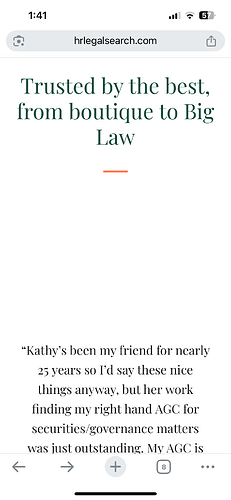Description
I’m using the CMS Slider for testimonials. The testimonials are of varying lengths, so their heights can be quite different, particularly on mobile (see attached). It appears the main slider area is being set to the tallest item but not necessarily the viewable item, so there can be massive gaps above and below a shorter testimonial and it looks terrible/obviously unintentional. I’m not sure where I can control this?
Site URL
Required: Please provide a staging/production URL where we can see the issue
Steps to Reproduce
- Works okay on Desktop
- As you reduce towards mobile landscape/portrait the height issue becomes more apparent (you’ll need to view this on the actual domain to see the behavior, possibly on a mobile device).
- I had to hide pagination on Mobile landscape (fine) but the height (gaps above and below) are the big issue here.
Expected Behavior
Expected it to adapt to the height of the visible item? What’s the workaround, somehow limiting the character length on mobile? Is that possible?
Actual Behavior
Gaps above and below. Inconsistent height as scrolling the slider on Mobile.
Video/Screenshots
- Screenshots (if applicable): Uploaded two screenshots — one with a long testimonial and with a short testimonial showing the gaps.
NDA Notice: If you’re under an NDA, please feel free to send us a Direct Message/Email with the above information.