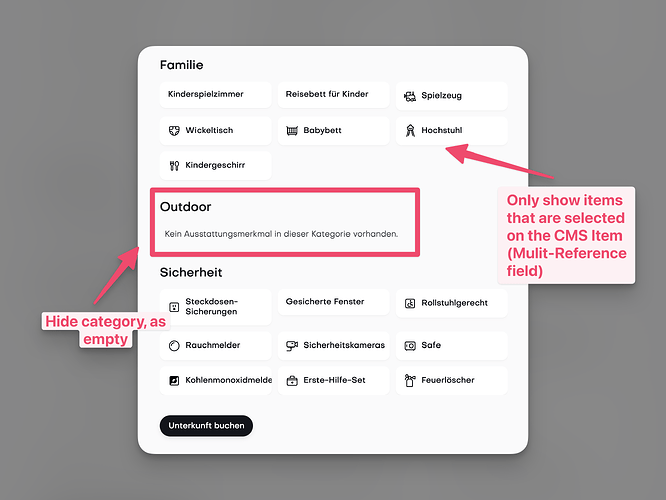Description
I’m currently implementing List Nest on a CMS Template Page using Finsweet Attributes V2.
On static pages, everything works as expected — only the nested items from the Multi-Reference field are shown.
However, on CMS Template Pages, all nested items from the referenced collection appear — not just the ones linked to the current CMS item.
Site URL
Live example:
 https://gastflow-aluna.webflow.io/unterkunft/charmantes-altbau-apartment-nahe-tempelhofer-feld
https://gastflow-aluna.webflow.io/unterkunft/charmantes-altbau-apartment-nahe-tempelhofer-feld
Read-only link
Steps to Reproduce
-
Visit the page above.
-
Scroll down and click on “+ Weitere Austattungsmerkmale anzeigen”.
-
The accordion opens, but it shows all tags, not just the ones linked to the current apartment via the Multi-Reference field.
Expected Behavior
Only tags referenced in the current CMS item should appear.
Actual Behavior
All available tags from the referenced collection are shown, regardless of the CMS item’s references.
Thanks in advance for your help — I’m currently blocked by this issue and would really appreciate your guidance!
Hey @hello48!
I just took a look at your page, and this seems to be a bit of a tricky solution.
Just to clarify, on your Room Template Page, you want to display only the categories that are available for that specific room. Then, within each of those categories, you want to show only the tags that belong to them, right?
If so, this would involve a Multi-Nested Collection setup on a Template Page.
Is that what you’re aiming for? Let me know if I got it right so I can guide you through the setup.
Hi @Support-Pedro ,
exactly! And if possible hide the category, that leads to no result / has no item within it.
Hey @hello48!
It looks like the links to your page aren’t working. You could send them to me through DM if you prefer.
Sorry about that, Links should work again!
Hey @hello48
What’s happening is that your hidden Tags “wrapper” is on the same Room Template page where you’re listing Categories
Here’s how it should work:
-
Room (Unterkünfte [Buchungsseiten]) Template only has your Categories (FS Kategorie: (Multi-reference)) Collection List with fs-list-element="list" and the <div fs-list-element="nest-target" fs-list-nest="merkmal"> plus the link block with fs-list-element="item-link" linked to the Category page.
-
Category (Ausstattung Kategorien) Template (the page you’re linking to) is the only place that has a Collection List Wrapper with fs-list-element="wrapper" fs-list-instance="merkmal" listing that category’s own tags.
Because you currently have your wrapper on the Room page itself, Attributes never has to “go fetch” the Category Template—it just grabs every tag it finds right there.
Fix:
-
Delete your Tags wrapper from the Room Template page.
-
Add the Categories (FS Kategorie: (Multi-reference)) Collection List with the proper attributes and elements to your Room Template page.
-
Make sure each link with fs-list-element="item-link" in your Room list correctly points to its Category Template URL.
Watch out with your item-link attribute, you have it wrong, please set it to `fs-list-element=“item-link”
Let me know how it goes after making these changes!
Hi Pedro,
Thanks for your suggestions. I updated everything as you described, but I’m still seeing all tags appear, not just the ones connected to the current item.
Right now, the only way I can make it work is by creating a separate Collection List for each Category, and manually adding the correct “Merkmale” items to each one, already sorted by category. Just like in this example: Read only Example 2
But I was hoping Finsweet Attributes would let me handle this with just a single Collection List, instead of having to create 6 different lists for each category. That way, things would be much simpler and more organized.
Is there something I’m missing, or is this just a limitation with how Attributes works on CMS Template pages?
Hey @hello48!
I missed your message. I apologize for the inconvenience. Are you still facing this issue?
![]() https://gastflow-aluna.webflow.io/unterkunft/charmantes-altbau-apartment-nahe-tempelhofer-feld
https://gastflow-aluna.webflow.io/unterkunft/charmantes-altbau-apartment-nahe-tempelhofer-feld