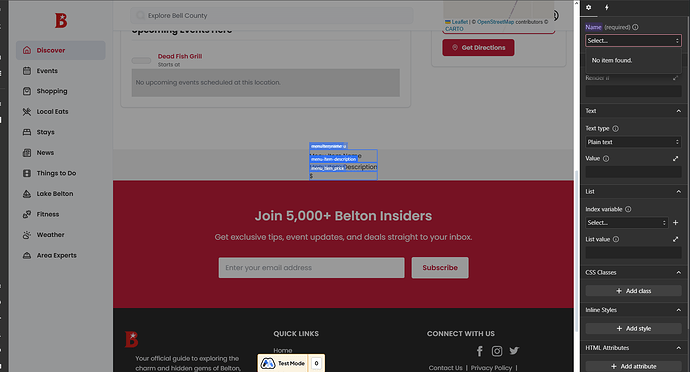I’m using Wized with a Webflow project published to my staging domain. The Wized embed is confirmed as valid, and the page (/account/signup) is published and live.
The issue is that Wized does not allow me to define elements. The “Define your first element” button in the Elements panel is not clickable, and no elements are detected, even though I’ve added data-wized attributes to the inputs and button in Webflow.
The page loads inside Wized, but it behaves like a live site preview—I can’t interact with or select any elements. The Elements panel also does not show a “+ Add Element” button, so I cannot define anything manually either.
I’ve tried hard refreshing, clearing cache, using incognito, re-publishing the site, and validating embed script versions. Nothing has worked.