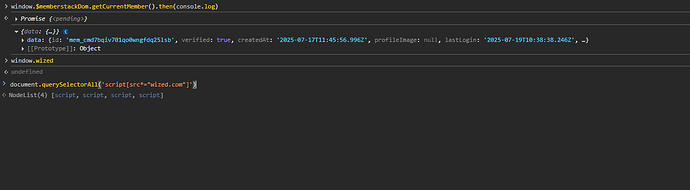I’m currently building a client dashboard on Webflow using Wized + Memberstack + Airtable. The goal is for each customer to log in and view their own orders, filtered by their Memberstack ID (which matches a field ID_client in Airtable).
Everything works perfectly in Wized editor (staging) using the demo Memberstack account:
The Airtable data is correctly filtered.
The Memberstack ID is retrieved.
All dynamic data displays correctly.
![]() But when I log in on the live domain using a real Memberstack user (whose ID_client exists in Airtable), nothing works.
But when I log in on the live domain using a real Memberstack user (whose ID_client exists in Airtable), nothing works.
![]() What works in staging / Wized editor
What works in staging / Wized editor
window.wized is available
Memberstack ID is retrieved via window.$memberstackDom.getCurrentMember()
Airtable data is correctly filtered by the Memberstack ID
The dashboard displays the correct orders
![]() What fails in production / live domain
What fails in production / live domain
window.wized is always undefined
Any request relying on Wized fails silently
Memberstack still works (window.$memberstackDom.getCurrentMember() returns valid ID)
The Wized script is present in and loaded (checked with document.querySelectorAll(‘script[src*=“wized.com”]’))
My live domain is properly added to Wized settings
Setup Confirmation
![]() Wized embed script correctly added in of Webflow
Wized embed script correctly added in of Webflow
![]() Live domain is added in Wized settings
Live domain is added in Wized settings
![]() Memberstack returns the right ID
Memberstack returns the right ID
![]() Airtable is configured correctly with field ID_client
Airtable is configured correctly with field ID_client
Additional Info
- Browser: Chrome 126
- OS: Windows 10
- Device: Desktop
- Wized plan: Lite
What I need help with
How can I make Wized initialize properly on my live domain?
- Why is
window.wizedundefined even though the script is loaded? - Is there any condition blocking Wized from loading on production?
- What could be missing in my live config compared to the staging preview?
Thanks in advance ![]()